Hybrid Fibre Coaxial Internet Explained
If you’re getting connected to the nbn®, you might find yourself hooked up to an HFC (Hybrid Fibre Coaxial) connection. This type of connection uses the existing cable TV infrastructure to deliver high-speed internet, making it a common choice in areas where pay TV or cable services were previously available.
Read on to find out how it works and how you can get an HFC nbn® connection at your home.
Slow Internet Connection?
Let Swoop get you connected FAST! Check if your address can get fast and reliable internet.
Enter your addressHow nbn® HFC works
Hybrid fibre coaxial uses a combination of fibre optic cables and coaxial cables.
Fibre is laid up to a node in your area, and from there, coaxial cables complete the connection to your premises. This setup helps deliver reliable internet speeds that use pre-existing infrastructure.
To access the nbn® via HFC, you’ll need an nbn® network device installed inside your home. This device connects to the coaxial cable and requires power to function, so make sure it’s placed in a convenient location near a power outlet.
Find out if you can get HFC at your address here >
How fast is HFC nbn®?
HFC can reach up to 1000 Mbps – that’s fast
nbn® HFC speed is really good. Residential connections can give you speeds of up to 1000 Mbps (thats 1 Gbps) on download and 50 Mbps on upload. Of course, the speed and reliability depends on being connected to a great provider like Swoop.
Check out our high-speed plans here >
Installing nbn® HFC at your premises
You can have a technician install your HFC or do it yourself.
There are two ways to get your nbn® HFC connection up and running:
Installation by an nbn® technician
In most cases, an nbn®-approved installer will visit your home to set up the HFC connection. We will arrange the appointment for you and let you know what to expect on the day of installation.
Self-installation (if eligible)
Some premises may qualify for self-installation, meaning you can set up the nbn® network device yourself. We can confirm if your address is eligible and provide you with instructions on how to complete the setup.
Video: Installation Guides
What to expect on the day of your nbn™ Hybrid Fibre Coaxial installation
This video will show you how to prepare for installation day and make the most of your nbn™ Hybrid Fibre Coaxial connection.
Self-installation for eligible premises
Watch this nbn HFC Self-Installation video (duration 2:27) to install your nbn supplied equipment.
Preparing for installation
To ensure a smooth installation process:
- Confirm your appointment time with us (if a technician is required).
- Make sure someone over 18 is home during the installation.
- Identify a suitable location for the nbn® network device, preferably near a power outlet and in a well-ventilated area.
- Contact us if you have any questions about what to expect on installation day.
- If you need to cancel or reschedule, let us know more than 24 hours in advance.
Where to put the HFC nbn® equipment
You’ll need to think about where to put the HFC box, as there are certain requirements.
Before your technician arrives, have a think about where you want the internal (and external) nbn® supplied equipment (nbn® HFC connection box and power supply unit) to go. Your technician can give you advice, and make sure you discuss before they begin.
What to consider for the location of your nbn® supplied equipment:
- No more than 80cm away from a power point – the equipment will need to stay plugged in.
- A cool, dry, ventilated area (not a damp or wet area such as a kitchen, bathroom, laundry or under a window that opens).
- Away from busy areas where it could be knocked or damaged.
- Somewhere easy for you to access and check the indicator lights.
- In the same building as the main electric meter box or distribution board (i.e. not in a detached garage).
You can ask to move the location of your main HFC wall outlet for free as part of the installation process – you will then have two functioning wall outlets. The nbn® connection box will be connected to the new outlet, leaving the old one free.
You’ll need to approve all aspects of the installation before the technician starts, so have a good think about where you want the equipment to go. If you’re not happy with any of the suggested locations, tell your technician to hit pause on the install and get in touch with us to discuss your options.
A standard installation of nbn® HFC setup
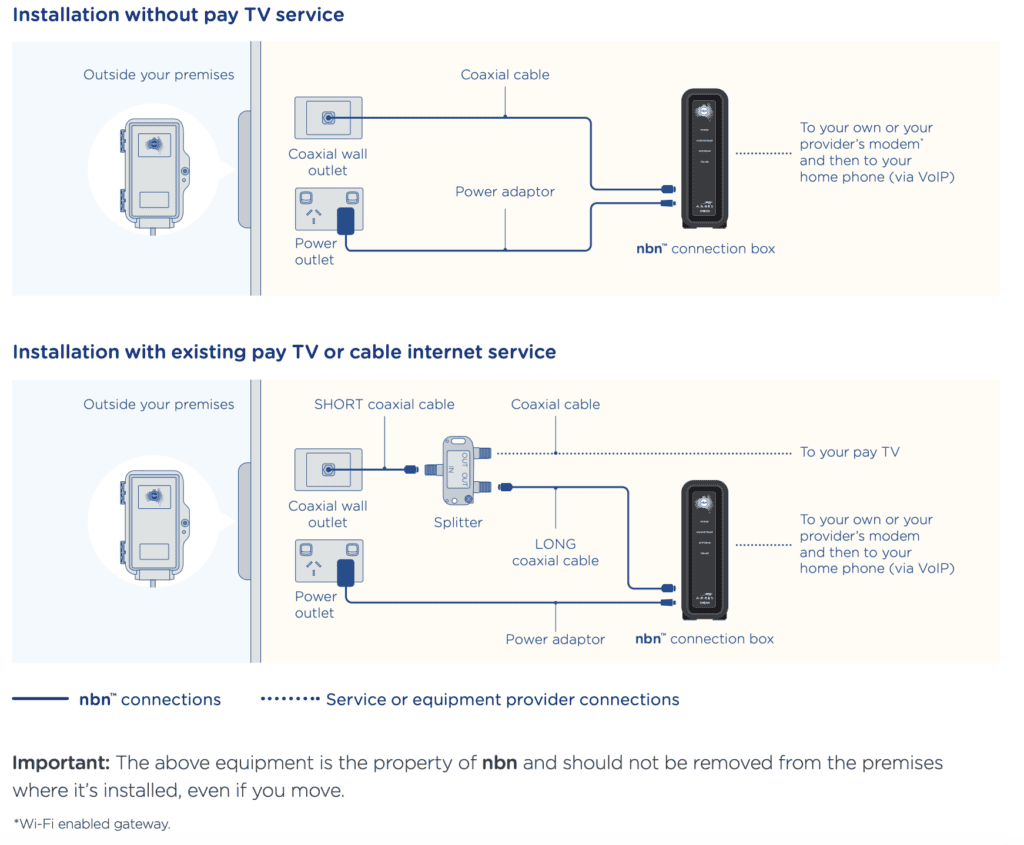
Check out our nbn® plans
Typical evening speed (7pm-11pm)
Mbps
Download
Mbps
Upload
per
month
Typical evening speed (7pm-11pm)
Mbps
Download
Mbps
Upload
per
month
Typical evening speed (7pm-11pm)
Mbps
Download
Mbps
Upload
per
month
Typical evening speed (7pm-11pm)
Mbps
Download
Mbps
Upload
per
month
Hear from happy customers!
Hybrid Fibre Coaxial Internet – still have questions? Call us!
Chat to our locally based support team!